Cannabis Dispensary HR: What Sets It Apart from HR in Other Small Businesses

Quick links
-
Introduction
-
Hiring Regulations and Compliance
-
Worker’s Compensation and Payroll Requirements
-
Education and Training on Cannabis
-
Unique Work Environment and Culture
-
Safety Concerns and Health Regulations
-
Rapidly Changing Landscape
-
Conclusion
1. Introduction
HR is a crucial function in any business, regardless of its size or industry. However, when it comes to cannabis dispensaries, HR takes on a unique role that sets it apart from HR in other small businesses. The cannabis industry is rapidly evolving, with legalization spreading across various states and even countries. As a result, cannabis dispensaries face distinct challenges that require specialized HR strategies and approaches. In this article, we will explore the key factors that differentiate HR in cannabis dispensaries from HR in other small businesses.
2. Hiring Regulations and Compliance
2.a Cannabis Industry-Specific Regulations
One of the most significant differences between HR in cannabis dispensaries and other small businesses is the intricate web of regulations surrounding the cannabis industry. Cannabis dispensaries operate in a highly regulated environment due to the legal complexities of the product they deal with. Each state or jurisdiction may have its own set of rules, making it essential for HR professionals in the cannabis industry to stay up-to-date with evolving laws.
From obtaining licenses to adhering to strict zoning requirements, cannabis dispensaries must navigate a maze of regulations. This has a direct impact on the hiring process. HR professionals in cannabis dispensaries need to be well-versed in the legalities of hiring individuals who will be working with a controlled substance.
2.b Background Checks and Screening
Due to the nature of the product, stringent background checks and screening processes are often required for prospective employees in cannabis dispensaries. HR needs to ensure that individuals with criminal records or a history of drug-related offenses are not employed in sensitive roles. This level of scrutiny is not as prevalent in other small businesses.
2.c Drug Testing of New Joiners
In the cannabis industry, where the product is often a controlled substance, drug testing of new employees takes on heightened importance. Unlike many other small businesses, cannabis dispensaries may implement regular drug testing to ensure that their employees are not using controlled substances in violation of regulations. This can be a complex issue, as the line between recreational and work-related use can be blurred, and HR professionals must strike a balance between respecting employees’ privacy and complying with legal and safety requirements.
3. Worker’s Compensation and Payroll Requirements
Given the unique nature of the cannabis industry, worker’s compensation and payroll requirements can be more intricate for cannabis dispensaries compared to other small businesses. Handling worker’s compensation claims may involve specific considerations due to the potential involvement of cannabis products. HR professionals need to ensure that employees are aware of the procedures for reporting workplace injuries and that proper documentation is maintained.
Additionally, payroll processes may differ due to the regulatory landscape. HR must ensure accurate payroll calculations, taking into account any legal deductions or taxes related to the cannabis industry. This attention to detail sets cannabis dispensary HR apart from HR in other small businesses.
4. Education and Training on Cannabis
4.a Product Knowledge
Unlike HR professionals in most other industries, those working in cannabis dispensaries need a comprehensive understanding of the products they are dealing with. This includes knowledge of different strains, consumption methods, potential effects, and potential health considerations. HR teams must be able to provide accurate information to customers and address any inquiries they might have.
4.b Employee Training
HR in cannabis dispensaries is responsible for implementing training programs that educate employees about the various aspects of cannabis. This can include educating staff on responsible selling practices, understanding dosage, recognizing potential signs of misuse, and promoting a safe and informed environment for both employees and customers. This focus on education is less prominent in HR roles in other small businesses.
5. Unique Work Environment and Culture
5.1 Dispensary Atmosphere
Cannabis dispensaries often strive to create a distinct atmosphere that caters to a specific target audience. HR professionals in these establishments play a role in maintaining this atmosphere through their hiring and employee engagement strategies. They look for candidates who align with the dispensary’s culture and can contribute to a welcoming and knowledgeable environment.
5.2 Navigating Stigma
While the perception of cannabis is changing, it still carries a certain stigma in many societies. HR in cannabis dispensaries must be adept at addressing this stigma, both within the workplace and in interactions with customers. This may involve training employees on destigmatizing conversations and creating an inclusive space.
6. Safety Concerns and Health Regulations
6.a Health and Safety Protocols
Cannabis dispensaries must adhere to specific health and safety regulations to ensure the well-being of both employees and customers. This includes proper storage of products, maintaining a clean environment, and implementing safety protocols in case of emergencies. HR professionals are responsible for training employees on these protocols and ensuring their consistent implementation.
6.b Dealing with Impairment
In cannabis dispensaries, employees may be exposed to cannabis products throughout their workday. HR must establish guidelines and policies to address impairment in the workplace. This could involve educating employees about responsible consumption during off-hours and implementing procedures for addressing impairment during working hours.
7. Rapidly Changing Landscape
7.a Legalization and Regulations
The cannabis industry is in a state of flux, with new states and countries legalizing cannabis for medical or recreational use. This constantly changing landscape presents unique challenges for HR in cannabis dispensaries. HR professionals must be agile and adaptable, keeping up with the evolving legal requirements and adjusting their strategies accordingly.
7.b Market Demands
As the cannabis market grows and matures, dispensaries face shifting demands from customers. HR needs to be prepared to hire staff with expertise in various areas, such as marketing, customer service, and product development, to meet these changing demands.
Recommended Reading: Biggest pain point with Payroll and HR software
Conclusion
HR in cannabis dispensaries is a multifaceted role that requires a deep understanding of the cannabis industry’s unique challenges and opportunities. From navigating complex regulations to promoting education and ensuring safety, HR professionals in cannabis dispensaries play a pivotal role in shaping the success and sustainability of these businesses. As the cannabis industry continues to evolve, so too will the role of HR in these establishments, making it a dynamic and exciting field for HR professionals to be a part of.
Get in touch with us for an expert-led demo to know more about UZIO payroll services.
Cannabis Marketing: A Guide for Small Businesses and Dispensaries

Quick links
-
Introduction
-
Understanding the Cannabis Market Landscape
-
Building a Solid Marketing Foundation
-
Navigating Legal and Regulatory Challenges
-
Strategies for Overcoming These Challenges
-
Measuring Success and Adapting Your Approach
-
Future Trends in Cannabis Marketing
-
Conclusion
1. Introduction
The cannabis industry is experiencing a significant transformation, evolving from a stigmatized and underground market to a mainstream and legitimate business sector. With the legalization of cannabis for both medical and recreational use in various regions, small businesses and dispensaries are presented with unique opportunities and challenges in marketing their products and services. In this comprehensive guide, we will delve into the strategies, insights, and best practices that can help small cannabis businesses and dispensaries thrive in a competitive market while staying compliant with regulations.
2. Understanding the Cannabis Market Landscape
2.a Exploring the Growth and Evolution of the Cannabis Industry
The cannabis industry has come a long way from its origins. Once relegated to the shadows, it has now emerged as a dynamic and profitable market. The growth can be attributed to changing public perceptions, scientific research validating its medical benefits, and the economic potential it offers. Understanding this trajectory can help small businesses and dispensaries grasp the bigger picture and position themselves strategically.
2.b Identifying Target Audiences: Medical vs. Recreational Consumers
One of the first steps in effective cannabis marketing is identifying your target audience. The cannabis market is divided between medical and recreational consumers, each with distinct needs and preferences. Small businesses and dispensaries must tailor their marketing efforts to cater to these specific segments. Medical consumers seek relief from ailments, while recreational consumers may be interested in leisure and relaxation. By understanding these differences, businesses can tailor their messaging and product offerings accordingly.
3. Building a Solid Marketing Foundation
3.a Defining Your Unique Selling Proposition (USP)
In a competitive market, having a USP is essential. What sets your business apart from others? Is it the quality of your products, your commitment to sustainability, or your emphasis on education? Defining and effectively communicating your USP can attract loyal customers who resonate with your values and offerings.
3.b Crafting a Compelling Brand Identity for Your Cannabis Business
Branding plays a pivotal role in the cannabis industry. A well-crafted brand identity can establish trust, evoke emotions, and create a lasting connection with consumers. From logo design and color palette to messaging and tone, every element should align with your brand’s values and resonate with your target audience. Building a cohesive brand identity can set the stage for successful marketing campaigns.
4. Navigating Legal and Regulatory Challenges
Staying Compliant: Navigating Cannabis Advertising Regulations
Cannabis advertising regulations vary widely depending on location and legality. Navigating these regulations can be intricate, but it’s essential for businesses to stay compliant to avoid legal consequences. Strategies such as using educational content, focusing on health benefits, and avoiding appeals to minors can help businesses create impactful yet compliant marketing materials.
Here are some of the key challenges that cannabis dispensaries encounter when it comes to advertising:
4.a Federal and State Legal Restrictions
One of the most significant challenges facing cannabis dispensaries is the conflict between federal and state laws. While certain states have legalized cannabis for medical and recreational use, it remains illegal at the federal level. This inconsistency creates a complex regulatory environment that restricts advertising opportunities. Dispensaries must carefully navigate these legal intricacies to avoid potential legal consequences.
4.b Local Advertising Zoning Restrictions
Many municipalities impose zoning restrictions on the placement of cannabis advertisements. These regulations often dictate how close advertisements can be to schools, parks, and other sensitive areas. Navigating these local restrictions can limit the visibility of cannabis dispensaries, making it crucial to develop targeted marketing strategies that comply with local regulations.
4.c Limited Advertising Channels
Compared to other industries, cannabis dispensaries face limitations in terms of advertising channels. Traditional advertising avenues, such as television, radio, and print media, are often unavailable due to restrictions on promoting cannabis-related products. As a result, dispensaries must explore alternative channels to reach their target audience effectively.
4.d Digital Marketing Restrictions
Even in the digital realm, cannabis dispensaries encounter restrictions on advertising. Major platforms like Google and Facebook have policies that prohibit the promotion of cannabis products, making it challenging to leverage these platforms for marketing purposes. Dispensaries need to explore other digital channels, such as cannabis-friendly social networks and specialized ad networks, to connect with their audience online.
4.e Negative Stigma and Social Perception
The negative stigma associated with cannabis, stemming from decades of prohibition and misinformation, continues to impact advertising efforts. Dispensaries often need to overcome preconceived notions and educate their audience about the benefits, safety, and responsible usage of cannabis products. This requires a strategic approach that emphasizes education, transparency, and destigmatization.
4.f Educational Barriers
Education plays a pivotal role in cannabis marketing, but there are educational barriers that dispensaries must address. Informing potential customers about the different strains, consumption methods, dosages, and potential benefits requires careful communication that balances compliance with regulations and consumer understanding. Dispensaries must find innovative ways to provide accurate information without crossing legal boundaries.
5. Strategies for Overcoming These Challenges
Navigating these challenges requires a multi-faceted approach that considers compliance, creativity, and community engagement. Dispensaries can adapt some or all of the following options:
5.1 Creating an Effective Online Presence
5.1.a Developing a User-Friendly Dispensary Website
In today’s digital age, a user-friendly website is a cornerstone of any successful business. For dispensaries, this means providing an intuitive online platform where customers can explore products, place orders, and access information. A well-designed website can enhance the customer experience and drive online and offline sales.
5.1.b SEO Strategies for Cannabis Businesses: Ranking High in Search Engines
Search Engine Optimization (SEO) is vital for driving organic traffic to your website. By optimizing your content with relevant keywords, creating valuable blog posts, and building high-quality backlinks, you can improve your website’s visibility on search engines. This is particularly important in the cannabis industry, where customers often seek information about strains, usage, and benefits.
5.2 Harnessing the Power of Social Media
5.2.a Social Media Marketing for Dispensaries: Dos and Don’ts
Social media platforms offer a powerful way to connect with your audience and showcase your products. However, the cannabis industry faces unique challenges on social media due to platform regulations and content restrictions. By adhering to platform guidelines, avoiding direct sales pitches, and focusing on education and engagement, businesses can effectively utilize social media for marketing.
5.2.b Engaging Content Ideas: Showcasing Products and Educating Customers
Engaging content is at the heart of successful social media marketing. From visually appealing product images and videos to educational posts about cannabis benefits, dosages, and usage methods, creating a variety of content can captivate your audience and position your business as an authority in the field.
5.3 Utilizing Influencer Partnerships
5.3.a Leveraging Cannabis Influencers to Reach Wider Audiences
Influencers have the ability to reach a large and dedicated audience that trusts their opinions. Collaborating with cannabis influencers can help your business gain credibility and expand its reach. Finding influencers whose values align with your brand and who have an engaged following can lead to authentic and effective marketing campaigns.
5.3.b How to Identify and Collaborate with Authentic Cannabis Influencers
Not all influencers are created equal. Identifying authentic influencers who genuinely care about cannabis and can provide valuable insights is crucial. Look for influencers who prioritize education, promote responsible usage, and are open to meaningful collaborations. Building genuine relationships with influencers can yield long-term benefits for your marketing efforts.
5.4 Email Marketing Strategies for Customer Retention
5.4.a Building a Subscriber List: Best Practices for Collecting Email Addresses
Email marketing remains a powerful tool for staying connected with your audience. Building a subscriber list through opt-in forms, website pop-ups, and incentives like discounts can help you nurture leads and keep customers engaged with your brand.
5.4.b Crafting Engaging Email Campaigns: Promotions, News, and Updates
Engaging email campaigns can drive sales and keep your audience informed. Whether you’re announcing new product launches, sharing educational content, or offering exclusive promotions, crafting well-designed and targeted email campaigns can help you maintain strong customer relationships.
5.5 Local Marketing Tactics
5.5.a Hosting Cannabis Education Workshops and Events
Local marketing can be highly effective for small businesses and dispensaries. Hosting cannabis education workshops and events not only positions your business as a valuable resource but also provides opportunities to connect directly with the community. By offering informative sessions about cannabis benefits, usage methods, and responsible consumption, you can build trust and foster customer loyalty.
5.5.b Connecting with the Community: Supporting Local Causes and Initiatives
Supporting local causes and initiatives demonstrates your commitment to the community beyond business transactions. Sponsoring charity events, participating in neighborhood clean-ups, or partnering with local organizations can enhance your brand’s reputation and create a positive image among local residents.
5.6 Exploring Paid Advertising Options
5.6.a Pay-Per-Click (PPC) Advertising for Cannabis Businesses
Paid advertising can complement your organic efforts by placing your business in front of a larger audience. Pay-Per-Click (PPC) advertising allows you to target specific keywords and demographics, ensuring your ads are seen by relevant users. However, due to platform restrictions, careful keyword selection and ad content crafting are crucial.
5.6.b Maximizing ROI: Budget-Friendly Advertising Strategies
For small businesses and dispensaries with limited budgets, maximizing return on investment is essential. Investing in highly targeted ads, retargeting campaigns, and utilizing local advertising platforms can help you make the most of your advertising budget while reaching the right audience.
6. Measuring Success and Adapting Your Approach
6.a Key Performance Indicators (KPIs) for Cannabis Marketing Campaigns
Measuring the success of your marketing campaigns is essential for continuous improvement. Key Performance Indicators (KPIs) such as website traffic, engagement rates on social media, conversion rates, and customer feedback can provide insights into what’s working and what needs adjustment.
6.b A/B Testing and Data Analysis: Iterative Improvement of Strategies
A/B testing involves comparing two versions of a marketing element to determine which performs better. Whether it’s testing different subject lines in emails or variations of ad copy, A/B testing can help you fine-tune your strategies based on real data. Regular data analysis and iterative improvement are crucial in the ever-evolving cannabis market.
7. Future Trends in Cannabis Marketing
7.a The Rise of Cannabis E-commerce: Opportunities and Challenges
E-commerce has become an integral part of many industries, and the cannabis sector is no exception. As more consumers turn to online shopping, embracing e-commerce can open up new revenue streams. However, navigating the complexities of online transactions and regulations is essential for success.
7.b Predictions for the Evolution of Cannabis Advertising Regulations
The cannabis industry is dynamic and subject to changing regulations. Staying informed about upcoming changes and adapting your marketing strategies accordingly is crucial. Predicting how advertising regulations might evolve can help you stay ahead of the curve and proactively adjust your campaigns.
Recommended Reading: Biggest pain point with Payroll and HR software
Conclusion
The journey of cannabis marketing for small businesses and dispensaries is marked by both challenges and opportunities. As the cannabis industry undergoes a transformation from its historical stigma to a legitimate business sector, it’s essential to navigate these complexities with strategic planning, adaptability, and a commitment to compliance.
Navigating challenges, from legal restrictions to negative stigma, demands strategic approaches that educate, engage, and inspire. By embracing ethical practices, staying informed about evolving regulations, and fostering meaningful connections within the community, small businesses and dispensaries can thrive in the dynamic landscape of cannabis marketing. As the industry continues to evolve, your dedication to responsible marketing will play a pivotal role in shaping its future success.
Get in touch with us for an expert-led demo to know more about UZIO payroll services.
Choosing the Right White Label Payroll Solution: Key Considerations for Businesses

Quick links
-
Introduction
-
Understanding White Label Payroll Solutions
-
Key Considerations for Choosing a White Label Payroll Solution Provider
-
Conclusion
1. Introduction
In today’s fast-paced business world, customers are increasingly looking for all-in-one solutions that can streamline their operations and save them time and money. As a result, businesses are constantly looking for new revenue streams to stay competitive. One way to do this is by offering payroll services to their customers. However, creating a payroll solution from scratch can be time-consuming and costly.
That’s where a white-label payroll solution comes in. By white-labeling a payroll solution, businesses can brand and customize it as their own and offer it to their customers as an added value service.
With UZIO’s white-label payroll offering, businesses can launch their own payroll solution in weeks, not months, and increase revenue and customer retention. In this article, we’ll discuss the most critical considerations for businesses when choosing a white-label payroll solution provider, including customer support, customization options, ease of use, security and compliance, pricing and fees, setup time, and integration with existing solutions.
2. Understanding White Label Payroll Solutions
Before we dive into the key considerations for choosing a white label payroll solution provider, let’s first define what a white label payroll solution is. Essentially, a white label payroll solution is a platform that is developed by a third-party provider but can be branded and customized to meet the specific needs of a business. This means that the software can be customized to match a business’s branding and can be integrated with other software to create a seamless payroll processing system.
White label payroll solutions are becoming increasingly popular because they offer a range of benefits. First, they save businesses time and money by automating the payroll process. Second, they offer a range of customization options that allow businesses to tailor the software to their specific needs. Finally, they offer advanced features such as employee self-service portals, tax management, and compliance management that can help businesses stay compliant with relevant regulations.
3. Key Considerations for Choosing a White Label Payroll Solution Provider
A. Customer Support
Customer support is an essential consideration when choosing a white label payroll solution provider. When you’re processing payroll, you need to know that you can rely on the provider to support you in case of any issues. A provider with excellent customer support can help you resolve issues quickly and ensure that your payroll is processed accurately and on time.
When evaluating customer support, consider the types of support that are available. Is there a dedicated support team that you can contact by phone or email? Is there an online support center that you can access for self-help resources? Is support available 24/7? Additionally, consider the provider’s reputation for customer support. Are they known for providing excellent support, or do they have a poor reputation in this area?
B. Customization Options
Another critical factor to consider when choosing a white label payroll solution provider is customization options. A white label payroll solution should be customizable to meet the unique needs of a business. Customization options can include branding, user interface, and features.
When evaluating customization options, consider the level of customization offered. Can the software be branded with your company’s logo and color scheme? Additionally, consider the level of customization for the user interface. Can you customize the layout and design of the software to meet your specific needs? Finally, consider the provider’s experience in providing customized solutions. Do they have a track record of providing effective customization options, or are they new to this area?
C. Ease of Use
Payroll can be a time-consuming and complex process. Therefore, it’s essential to choose a white label payroll solution provider that offers an easy-to-use platform. The software should be intuitive and straightforward, reducing the risk of errors and simplifying the payroll process.
When evaluating ease of use, consider the software’s user interface. Is it easy to navigate and understand, or is it confusing and cluttered? Additionally, consider the software’s features. Are they easy to access and use, or are they buried in a complicated menu system? Finally, consider the provider’s experience in providing user-friendly software. Do they have a track record of providing intuitive software, or have there been complaints about the software in this area?
D. Security and Compliance
When processing payroll, it’s essential to ensure that sensitive employee information is kept secure. A white label payroll solution provider should have robust security measures in place to protect employee data. Additionally, the provider should be compliant with relevant regulations, such as GDPR and HIPAA.
When evaluating security and compliance, consider the measures that the provider has in place to protect employee data. Do they use encryption to secure data in transit and at rest? Do they have protocols in place to prevent unauthorized access to employee data? Additionally, consider the provider’s experience in staying compliant with relevant regulations. Have they had any compliance issues in the past?
With UZIO, security is key to everything we do. Our SOC 2 compliant platform is used by thousands of employers for their payroll, HR and benefit needs.
E. Pricing and Fees
Pricing is another critical consideration when choosing a white label payroll solution provider. It’s essential to choose a provider that offers fair and transparent pricing. When evaluating pricing, consider the cost of the software as well as any additional fees, such as setup fees or transaction fees.
Additionally, consider the pricing model that the provider uses. Do they charge a flat fee, or do they charge based on the number of employees processed? Finally, consider the provider’s experience in providing transparent and fair pricing. Have they had any pricing issues in the past?
F. Setup Time
The setup time required for a white label payroll solution can be a crucial factor for businesses. Implementing a new payroll solution can be time-consuming, which can disrupt business operations. Therefore, businesses should consider a provider that offers a quick and easy setup process.
UZIO is a white label payroll solution provider that offers a fast and straightforward setup process. UZIO can be launched in weeks, not months, making it an ideal solution for businesses that need a quick payroll setup.
G. Integration with Existing Solutions
Another critical factor to consider when choosing a white label payroll solution provider is integration with existing solutions. Businesses often have existing solutions that they use for other aspects of their operations, such as accounting software. Therefore, it’s essential to choose a white label payroll solution provider that can integrate with existing solutions.
UZIO offers seamless integration with existing solutions, such as accounting software. This makes it easy for businesses to incorporate UZIO into their existing operations and create another revenue stream by offering payroll services to their customers.
H. Scalability
Scalability is another important consideration when choosing a white label payroll solution provider. The software should be able to grow and evolve with your business. This means that it should be able to handle increased employee numbers and additional features as your business grows.
When evaluating scalability, consider the provider’s ability to handle increased employee numbers. Can the software handle thousands of employees, or are there limitations? Additionally, consider the provider’s ability to add new features as your business grows. Can you add new features as needed, or do you need to switch to a new provider?
I. Reputation and Reviews
Finally, when choosing a white label payroll solution provider, it’s important to consider the provider’s reputation and reviews. A provider with a strong reputation and positive reviews is more likely to provide high-quality software and support.
When evaluating reputation and reviews, consider the provider’s reputation in the industry. Are they well-respected, or do they have a poor reputation? Additionally, consider the provider’s reviews on third-party websites. Are there many positive reviews, or are there many negative reviews?
Here’s a table providing an overview of the different features and customization options available through a white-label payroll solution provider:
| Features and Customization Options | Description |
|---|---|
| Custom branding | Ability to customize the payroll solution with your business’s logo and branding |
| Employee self-service | Allows employees to access their pay stubs, W-2s, and other important payroll documents online |
| Tax filing services | Provider handles all federal, state, and local tax filings and payments on your behalf |
| Direct deposit | Allows for electronic payment of employee salaries directly into their bank accounts |
| Compliance and security measures | Ensures compliance with federal and state payroll regulations and provides robust security measures to protect sensitive employee information |
| Time and attendance tracking | Allows for tracking of employee work hours and managing overtime pay |
| HR management | Offers additional HR tools such as onboarding, benefits administration, and performance management |
| Customizable reporting | Ability to generate customized payroll reports and analytics to track key metrics |
| Integration with other business solutions | Ability to integrate with accounting software, HR management tools, and other business solutions to streamline processes |
This table provides an overview of the different features and customization options available through a white-label payroll solution provider. It’s important to note that not all providers may offer all of these features, and some may offer additional features not listed here. Businesses should carefully evaluate their options and choose a provider that offers the features and customization options that best fit their needs.
Recommended Reading: Biggest pain point with Payroll and HR software
4. Conclusion
Choosing the right white label payroll solution provider is essential for any business. When evaluating providers, it’s important to consider factors such as customer support, customization options, ease of use, security and compliance, pricing and fees, integration with other software, scalability, and reputation and reviews. By taking the time to evaluate providers based on these factors, you can choose a provider that meets the unique needs of your business.
UZIO is a white label payroll solution provider that offers excellent customer support, customization options, ease of use, security and compliance, transparent pricing, fast setup time, and seamless integration with existing solutions. By choosing UZIO, businesses can streamline their payroll process, reduce errors, and create another revenue stream by offering payroll services to their customers.
Get in touch with us for an expert-led demo to know more about UZIO White-label payroll solution.
Setting up and Managing a user-friendly Payroll Solution for your Small Business

Quick links
-
Introduction
-
Understanding Payroll Software
-
Features of Payroll Software
-
Choosing the Right Payroll Software for Your Small Business
-
Setting Up Payroll Software for Your Business
-
Case Study and Success Story: UZIO
-
Conclusion
1. Introduction
As a small business owner, managing payroll can be a complex and time-consuming task. Fortunately, there are software solutions available that can help you streamline your payroll processing, save time and money, and ensure compliance with tax regulations and laws.
In this article, we will explore the main aspects of how to set up and manage payroll software for small businesses. We will also discuss how to choose the right software for your business, and how to set it up and use it effectively.
2. Understanding Payroll Software
How does payroll software work?
Payroll software is a type of computer program designed to automate and streamline the process of managing employee pay and taxes. It can handle tasks such as calculating employee wages, deductions, and taxes, generating pay stubs and reports, and submitting tax filings to government agencies.
Payroll software works by integrating with your existing systems and processes to gather data about your employees’ hours, pay rates, and other relevant information. It then performs calculations based on this data to generate accurate paychecks and tax withholdings.
Types of payroll software
There are several types of payroll software available, including:
- Desktop software: This type of software is installed on a computer or server and is managed locally. It can be a good option for small businesses with a reliable IT infrastructure.
- Cloud-based software: This type of software is hosted in the cloud and accessed via a web browser or mobile app. It can be a good option for small businesses that need flexibility and mobility.
- Mobile payroll apps: These are specialized payroll apps that can be downloaded and used on mobile devices such as smartphones and tablets. They are ideal for businesses that need to manage payroll on the go.
- Integrated HR software: Some payroll software solutions are integrated with HR software to offer a complete HR management system.
3. Features of Payroll Software
Basic features of payroll software
Most payroll software solutions will offer basic features such as:
- Paycheck calculation and processing
- Tax withholdings and filings
- Direct deposit
- Reporting and recordkeeping
- Compliance with labor and tax laws
Advanced features of payroll software
Some payroll software solutions will offer advanced features such as:
- Time and attendance tracking
- Employee self-service
- Customizable reporting
Customizable features of payroll software
Many payroll software solutions offer customizable features, allowing you to tailor the software to your specific business needs. These features may include:
- Customizable pay schedules and pay types
- Integration with other software and systems
- Customized reporting and analytics
- Role-based access and permissions
- Customizable tax settings
4. Choosing the Right Payroll Software for Your Small Business
Assessing your payroll needs
Before choosing payroll software, it’s important to assess your payroll needs. This includes considering factors such as:
- Number of employees
- Frequency of pay periods
- Payroll processing complexity
- Budget
Evaluating payroll software options
When evaluating payroll software options, there are several factors to consider, including:
- Cost and pricing structure
- Features and functionality
- Ease of use and user interface
- Customer support and training
- Integration with other systems and software
- Security and compliance
Making a decision
After evaluating your options, you can make an informed decision on which payroll software solution is right for your small business. It’s important to consider not only the features and functionality but also the cost and ease of use.
5. Setting Up Payroll Software for Your Business
Once you’ve chosen the right payroll software for your small business, the next step is to set it up and start using it. While the process may vary slightly depending on the software you choose, there are a few key steps you’ll need to follow to get started.
1. Gather Necessary Information
Before you start setting up your payroll software, it’s important to gather all the necessary information. This may include:
Business details, such as your tax ID number and state and federal tax information
Employee details, including their names, addresses, Social Security numbers, and tax withholding information
Payroll schedule, such as the frequency of pay periods and pay rates for different types of employees
Company policies related to paid time off, overtime, and bonuses.
2. Set Up Employee Profiles
The next step is to set up employee profiles within the payroll software. This typically involves entering basic employee information, such as name, address, and Social Security number, as well as more detailed information such as pay rates, deductions, and tax withholdings.
Some payroll software may also allow you to set up employee self-service portals where employees can update their personal information, view pay stubs and W-2 forms, and request time off.
3. Configure Pay Schedules
Once employee profiles are set up, the next step is to configure pay schedules within the software. This may include setting up regular pay periods, specifying pay rates for different types of employees, and configuring automatic deductions for taxes and other withholdings.
Some payroll software may also allow you to set up different pay rates for different types of work, such as regular hours, overtime, or holiday pay.
4. Enter Employee Hours and Earnings
With employee profiles and pay schedules set up, you can begin entering employee hours and earnings into the software. This will allow the software to calculate wages, taxes, and deductions automatically, and generate paychecks and pay stubs.
Some payroll software may also offer features like direct deposit, allowing you to deposit paychecks directly into employees’ bank accounts.
5. Review and Finalize
Once you’ve entered all necessary information, it’s important to review it carefully and make any necessary adjustments. This will help ensure that your payroll information is accurate and up to date.
Some payroll software may also offer features like automated tax filing, which can help streamline the tax filing process and reduce the risk of errors or penalties.
By following these steps, small business owners can set up payroll software efficiently and effectively, allowing them to streamline their HR processes and focus on growing their business.
Compliance checklist for best practices for implementing payroll software
While setting up payroll software can be a relatively straightforward process, there are a few best practices to keep in mind to ensure that the process goes smoothly and you get the most out of your software:
- Choose a reputable payroll software provider that is compliant with all relevant regulations and standards, such as the Fair Labor Standards Act (FLSA) and the Affordable Care Act (ACA).
- Conduct thorough research to ensure that the payroll software provider offers the features and functionalities required to meet your business needs, such as tax filing and direct deposit.
- Establish clear goals and objectives for the implementation process, including timelines, milestones, and key performance indicators (KPIs).
- Develop a detailed project plan that outlines all tasks and responsibilities, and allocate resources accordingly.
- Conduct a thorough review of all payroll processes to ensure that they are compliant with relevant regulations and standards, and identify areas for improvement.
- Provide adequate training and support to all employees involved in the payroll process, including managers, HR staff, and payroll administrators.
- Ensure that all employees have the necessary access to the payroll software and that all permissions and security settings are appropriately configured.
- Conduct thorough testing and quality assurance to ensure that the payroll software is functioning as expected and that all data is accurate and up-to-date.
- Develop a system for ongoing monitoring and review of payroll data and processes to identify areas for improvement and ensure ongoing compliance with regulations and standards.
- Stay in communication with the payroll software provider and regularly review software updates and new features to ensure that your business is taking advantage of all available resources and functionalities.
By following this compliance checklist for best practices for implementing payroll software, businesses can ensure that they are meeting all relevant regulations and standards, and that their payroll processes are accurate, efficient, and compliant. This can help avoid costly penalties and legal issues, and free up time and resources for other business needs.
With UZIO, small business owners can rest assured that their payroll and HR needs are taken care of, allowing them to focus on what they do best – running their business.
Managing payroll with software
After setting up your payroll software, you can begin using it to manage your payroll. This includes tasks such as:
- Entering employee hours and earnings: Many payroll software solutions allow for easy entry of employee hours and earnings. Some software solutions even integrate with time tracking software, allowing for seamless import of employee hours. By automating this process, businesses can save time and reduce the risk of errors.
- Generating paychecks and pay stubs: Once employee hours and earnings have been entered, payroll software can generate paychecks and pay stubs. These documents can be customized to meet the business’s specific needs and can be easily printed or distributed electronically to employees. This can save time and reduce paper waste.
- Calculating taxes and deductions: Payroll software can accurately calculate taxes and deductions based on employee information and company policies. This can help ensure compliance with federal and state regulations, and can save time by automating these calculations.
- Generating reports and records: Payroll software can generate a variety of reports and records related to payroll, including employee earnings summaries, tax filings, and year-end reports. These reports can help businesses track payroll expenses and ensure compliance with regulatory requirements.
- Submitting tax filings: Many payroll software solutions allow for easy submission of tax filings, such as quarterly and annual tax reports. This can save time and reduce the risk of errors, as the software can automatically populate the necessary information.
By effectively managing payroll with software, small businesses can save time, reduce errors, and ensure compliance with regulatory requirements. It’s important to choose a software solution that meets the specific needs of the business and to configure the software to match the business’s unique requirements. Additionally, regular reviews of payroll reports and records can help identify any errors or discrepancies and ensure the accuracy of payroll information.
Troubleshooting and support
Troubleshooting and support are critical aspects of any payroll software solution for small and medium businesses. This is because technical issues can arise at any time, and having access to knowledgeable support can help businesses quickly resolve these issues and minimize any impact on payroll operations.
Here are some specific reasons why troubleshooting and support are important for payroll software solutions:
- Technical issues can be complex: Payroll software involves many different components, including tax calculations, deductions, and reporting. Technical issues related to any of these components can be complex and difficult to troubleshoot without expertise in payroll software. Having access to experienced support can help businesses quickly identify and resolve these issues.
- Payroll errors can have serious consequences: Payroll errors can result in financial penalties, damage to employee trust, and even legal action. Having access to support that can quickly resolve any errors or discrepancies can help minimize the impact of these issues.
- Payroll is time-sensitive: Payroll must be processed accurately and on time to ensure that employees are paid correctly and that the business complies with regulatory requirements. Technical issues that delay payroll processing can have serious consequences, including employee dissatisfaction and legal penalties. Having access to support that can quickly resolve any technical issues can help ensure that payroll is processed on time.
- Software updates and maintenance: Payroll software solutions require regular updates and maintenance to ensure that they continue to function properly and comply with regulatory requirements. Having access to support that can assist with these updates and maintenance tasks can help businesses avoid any issues related to outdated software or non-compliance.
In summary, troubleshooting and support are critical aspects of any payroll software solution for small and medium businesses. Access to knowledgeable support can help businesses quickly resolve technical issues, minimize the impact of payroll errors, ensure timely payroll processing, and stay up-to-date with software updates and maintenance. When evaluating different payroll software solutions, it’s important to consider the quality of support offered and to choose a solution that provides access to reliable and responsive support.
6. Case Study and Success Story: UZIO
UZIO is a payroll and HR SaaS based software company that serves small and mid-sized businesses. One of their success stories is with Joseph Holt Plastering, which is a medium sized lath and plastering contractor located in Corona, California. By switching to UZIO’s payroll software, according to Angela Carter (office manager), Joseph Holt Plastering was able to save time and money to the tune 10K of USD per annum in managing payroll, and also ensure compliance with tax laws.
https://vimeo.com/746891439?share=copy
Recommended Reading: Biggest pain point with Payroll and HR software
7. Conclusion
In conclusion, payroll software can be a game-changer for small businesses looking to streamline their payroll processes, save time and money, and ensure compliance with tax regulations and laws. By understanding the basics of choosing, setting up, and using payroll software, small business owners can make an informed decision on which solution is right for their needs and effectively manage their payroll. With emerging trends such as integration with other HR functions, artificial intelligence and machine learning, and mobile-first design, the future of payroll software is looking even more promising.
Get in touch with us for an expert-led demo to know more about UZIO payroll services.
Payroll Features Critical for Your Cannabis Business

Quick links
-
Introduction
-
Key Payroll Features
-
Choosing the Right Payroll Software for Your Cannabis Company
-
Checklist
-
Why is UZIO the best choice for payroll software for Cannabis Companies?
-
Conclusion
1. Introduction
As the cannabis industry continues to grow, businesses must navigate the unique challenges and requirements that come with it. One critical aspect of running a cannabis company is choosing the right payroll system. With regulations and compliance requirements specific to the industry, payroll features must address these challenges.
In this article, we will delve into the most important payroll features for cannabis companies, including compliance and regulation, time and attendance tracking, taxes and deductions, direct deposit and payroll reporting, employee self-service, multi-state and multi-jurisdictional payroll, garnishments and liens, benefits administration, leave management, analytics and dashboards, integration with HR and accounting software, data security and backup, customer support and training, scalability and flexibility, cost and value, implementation and integration, vendor selection and evaluation, and best practices for cannabis payroll.
The cannabis industry has been growing exponentially in recent years. According to Statista.com, the Cannabis industry is projected to reach $51 bn in 2023 and expected to grow 15.77 (CAGR 2023-2027). With the industry’s growth, there comes a need for businesses to navigate the unique challenges that come with it. One of these challenges is choosing the right payroll system that meets the specific needs of the cannabis industry.
In the cannabis industry, there are strict regulations and compliance requirements that businesses must adhere to. For example, cannabis businesses must comply with the Fair Labor Standards Act (FLSA) and state labor laws. Payroll systems must be equipped to handle these unique compliance requirements.
2. Key Payroll Features for the Cannabis Industry
Compliance and Regulation
Compliance and regulation are critical components of any cannabis business. With varying state and local laws regarding the cultivation, distribution, and sale of cannabis, businesses must have a payroll system that is equipped to handle these requirements.
For example, California has specific labor laws that cannabis businesses must adhere to. California employers must provide employees with paid sick leave, and they must pay overtime for any hours worked over 8 hours in a workday or 40 hours in a workweek. Payroll software must have compliance and regulation features to ensure that businesses are following these laws.
Additionally, the payroll system should be equipped to handle tax compliance requirements for the cannabis industry. For example, the IRS requires cannabis businesses to follow a unique tax code and report their income and expenses under Section 280E. Payroll systems must be equipped to handle this tax code and ensure that businesses are compliant.
Time and Attendance Tracking
Accurate time and attendance tracking are critical components of any payroll system. However, in the cannabis industry, this is even more important due to the varying compliance requirements.
Payroll software should have features that allow employees to clock in and out and track their hours worked accurately. Additionally, payroll software should integrate with scheduling software to ensure that employees are scheduled for the correct number of hours and that there are no scheduling conflicts.
Mobile accessibility is also critical for remote workers in the cannabis industry. Payroll software should have a mobile app that allows employees to clock in and out, track their hours worked, and request time off from anywhere.
Taxes and Deductions
Proper withholding and remittance of taxes are critical components of any payroll system. In the cannabis industry, businesses must comply with varying state and local tax laws, as well as federal tax requirements.
Payroll software should be equipped to handle these tax requirements and ensure that businesses are compliant. Additionally, payroll software should be equipped to handle deductions for healthcare and retirement benefits.
For example, cannabis businesses in California must comply with the California Family Rights Act (CFRA) and provide employees with up to 12 weeks of unpaid leave for certain reasons. Payroll software should have features that allow for the proper deduction of employee benefits during this time.
Direct Deposit and Payroll Reporting
Direct deposit options for employees are critical components of any payroll system. Payroll software should allow employees to receive their pay directly into their bank account, reducing the need for paper checks and providing a faster and more convenient payment option.
Payroll reporting is also important for cannabis businesses. Payroll software should be able to generate reports that provide an overview of payroll costs, employee benefits, and tax deductions. These reports can help businesses track their expenses and ensure that they are staying within their budget.
Employee Self-Service
Employee self-service features are essential for any modern payroll system. These features allow employees to access their pay stubs, tax forms, and benefits information online. This reduces the need for paper documents and increases convenience for employees.
Payroll software should also have a feature that allows employees to request time off and track their vacation and sick time. This feature can help reduce the workload of HR and ensure that employees are staying within their allotted time off.
Multi-State and Multi-Jurisdictional Payroll
Cannabis businesses that operate in multiple states or jurisdictions must have a payroll system that is equipped to handle this complexity. Payroll software should be able to handle varying state and local tax laws and ensure that businesses are compliant.
Additionally, payroll software should be able to handle different currencies and exchange rates for international payroll. This feature can help businesses expand their operations globally and ensure that they are compliant with local laws and regulations.
Garnishments and Liens
Garnishments and liens can be complicated for businesses to handle. Payroll software should be able to handle these issues and ensure that the correct amount is deducted from employees’ paychecks.
For example, if an employee has a court-ordered child support payment, payroll software should be able to deduct the correct amount from their paycheck and remit it to the appropriate agency.
Benefits Administration
Benefits administration is an important component of any payroll system. Payroll software should be able to handle healthcare, retirement, and other benefits for employees.
Additionally, payroll software should be able to handle the proper deduction of benefits during unpaid leave, such as the California Family Rights Act (CFRA).
Leave Management
Leave management is a critical component of any HR department. Payroll software should be able to handle time off requests and ensure that employees are staying within their allotted time off.
Additionally, payroll software should be able to handle the proper deduction of benefits during unpaid leave, such as the Family and Medical Leave Act (FMLA).
Analytics and Dashboards
Analytics and dashboards are important components of any modern payroll system. Payroll software should be able to generate reports that provide an overview of payroll costs, employee benefits, and tax deductions.
Additionally, payroll software should be able to provide real-time analytics and dashboards that allow businesses to track their expenses and ensure that they are staying within their budget.
Integration with HR and Accounting Software
Integration with HR and accounting software is essential for any modern payroll system. Payroll software should be able to integrate with these systems to ensure that employee data is consistent across all platforms.
Additionally, integration with accounting software can help businesses track expenses and ensure that they are staying within their budget.
Data Security and Backup
Data security and backup are critical components of any payroll system. Payroll software should have security features such as two-factor authentication, encryption, and regular security updates.
Additionally, payroll software should have backup features that ensure that data is not lost in the event of a system failure or cyber attack.
Customer Support and Training
Customer support and training are essential for any payroll system. Payroll software should have a customer support team that is available to answer questions and provide assistance when needed.
Additionally, payroll software should provide training materials for businesses and employees to ensure that they are using the software correctly.
Scalability and Flexibility
Scalability and flexibility are important components of any payroll system. Payroll software should be able to grow and expand as a business grows. It should be able to handle more employees, locations, and payroll complexity without sacrificing performance or functionality.
Additionally, payroll software should be flexible enough to accommodate different business models and payroll structures. For example, some businesses may have employees on commission or with varying pay rates, and the software should be able to handle these scenarios.
Regulatory Compliance
Regulatory compliance is a critical component of any payroll system, especially in the cannabis industry. Payroll software should be able to handle compliance with federal, state, and local regulations, including taxes, benefits, and labor laws.
For example, in California, cannabis businesses must comply with the California Labor Code, which requires employers to provide meal and rest breaks, overtime pay, and other benefits. Payroll software should be able to handle these requirements and ensure that businesses are compliant.
Cost
Cost is always a factor when choosing payroll software. Businesses should consider the upfront cost of the software, as well as any ongoing fees for support, upgrades, and maintenance.
Additionally, businesses should consider the cost savings that come with using payroll software, such as reduced paperwork, improved accuracy, and streamlined processes.
Implementation and Training
Implementation and training are important considerations when choosing payroll software. Businesses should consider how long it will take to implement the software and how much training is required for employees.
Additionally, businesses should consider whether the software provider offers support during the implementation process and ongoing training for employees.
3. Choosing the Right Payroll Software for Your Cannabis Company
Choosing the right payroll software for your cannabis company requires careful consideration of the features and factors listed above. It is important to assess your business needs and choose a software provider that can meet those needs while remaining compliant with regulatory requirements.
When evaluating payroll software providers, consider factors such as cost, scalability, and integration with HR and accounting software. Additionally, look for software providers with a strong reputation for customer support and training.
| Payroll Company | Main Features | Pricing |
|---|---|---|
| Greenleaf | Automated payroll processing, tax compliance, benefits administration, HR management | Custom pricing based on business size and needs. Contact for pricing |
| People Guru | Full-service payroll processing, tax compliance, HR tools, time and attendance tracking | Custom pricing based on business size and needs |
| SurePayroll | Online payroll processing, tax compliance, employee self-service, benefits administration | Starts at $19.99/month + $5/employee per month |
| UKG | Full-service payroll processing, tax compliance, HR tools, time and attendance tracking | Custom pricing based on business size and needs |
| UZIO | Tax calculation and reporting, employee self-service, benefits administration, leave management, analytics and dashboards, regulatory compliance, integration with HR and accounting software | PEPM (Per Employee Per Month) based transparent pricing available on the website |
| Wurk | Cannabis industry-specific HR software, including payroll processing, time and attendance tracking, and tax compliance | Custom pricing based on business size and needs |
Note: This table includes some of the most popular payroll companies that offer their product to the cannabis industry. It is important to conduct thorough research and comparison before making a decision on a payroll provider.
4. Checklist: Choosing the Right Payroll Software Provider for Your Cannabis Company
Use this checklist to evaluate potential payroll software providers for your cannabis company:
- Does the software provider have experience working with cannabis companies?
- Does the software provider offer features such as tax calculation and reporting, employee self-service, benefits administration, leave management, analytics and dashboards, and regulatory compliance?
- Does the software provider offer integration with HR and accounting software?
- Does the software provider offer support during the implementation process and ongoing training for employees?
- Is the software scalable to accommodate the needs of a growing cannabis company?
- Does the software provider have a strong reputation for customer support and service?
By considering these factors and using the checklist, cannabis companies can make an informed decision when choosing payroll software that meets their specific needs.
Overall, choosing the right payroll software provider for a cannabis company is crucial for ensuring accurate and compliant payroll processes. By considering the features, cost, regulatory compliance, and support offered by potential providers, businesses can make an informed decision and select the best software for their needs.
For more information on choosing the right payroll system for your cannabis business, be sure to check out The Ultimate Guide to Choosing Payroll Software for Your Small Business.
UZIO is an all-in-one, integrated platform that offers easy-to-use payroll, HRIS, benefits management, and time tracking tools for cannabis companies. It is a cloud-based system that can automate payroll processing, tax calculations, and compliance reporting. Additionally, UZIO provides customized benefits plans for employees and offers a centralized location for tracking time and attendance.
5. Why is UZIO the best choice for payroll software for Cannabis Companies?
One of the key benefits of UZIO is its simplicity and ease of use. Its user-friendly interface makes it easy for employees to access and manage their own information, such as pay stubs and benefits enrollment. For HR managers, UZIO provides a single platform to manage employee data, payroll, and benefits, eliminating the need for separate systems and reducing the potential for errors.
Another advantage of UZIO is its ability to integrate with other HR and accounting software. This means that cannabis companies can streamline their HR and payroll processes by connecting UZIO to their existing systems, such as QuickBooks or Xero. With its comprehensive reporting and analytics features, UZIO provides insights into payroll costs, benefits utilization, and other key HR metrics.
Overall, UZIO is an excellent choice for cannabis companies looking for an all-in-one HR and payroll solution. Its integrated platform, user-friendly interface, and ability to connect with other systems make it a reliable and efficient tool for managing HR and payroll processes.
Recommended Reading: Biggest pain point with Payroll and HR software
6. Conclusion
Payroll software is an essential tool for any cannabis company. The right software can streamline payroll processes, improve accuracy, and ensure compliance with regulatory requirements. When choosing payroll software, it is important to consider factors such as features, cost, and regulatory compliance to ensure that your business is getting the most value out of the software.
Get in touch with us for an expert-led demo to know more about UZIO payroll services.
Mastering I9 Compliance: How Technology is Revolutionizing Verification Process

Quick links
-
Introduction
-
About I9 form
-
How technology is helping to simplify the process
-
Conclusion
-
Helpful Links
1. Introduction
Are you an employer in the United States? Do you know that I9 compliance is not only a legal requirement but also a crucial responsibility? By verifying that your employees are authorized to work in the country, you ensure that you’re not breaking the law and avoid hefty legal penalties.
2. About I9 form
Completing an I9 form for each employee within three days of their start date is mandatory. This involves collecting and verifying specific information, including the employee’s identity, employment authorization, and documentation of their legal status in the US. The consequences of non-compliance can be severe, with fines ranging from $110 to $1,100 per violation and even criminal charges.
3. How technology is helping to simplify the process
To simplify and streamline the I9 compliance and verification process, technology comes to the rescue. You can now complete and sign electronic I9 forms online, eliminating the need for paper forms, making the process much faster and more efficient. Automated error checking can flag potential mistakes, ensuring that you fill out the forms accurately, and integrating I9 forms with E-Verify can help you comply with regulations more efficiently.
Using technology to simplify the I9 compliance and verification process can save you time, reduce errors, and enhance security. Plus, you can enjoy improved reporting and auditability features, providing evidence of compliance in case of an audit.
4. Conclusion
In summary, I9 compliance is not just a legal requirement but also an essential aspect of employment in the United States. Ensure you understand the requirements, maintain compliance, establish clear policies and procedures, conduct regular training for employees responsible for completing I9 forms, and maintain accurate records and audit trails. Embrace available solutions to simplify the process and stay compliant while saving time and reducing errors.
Helpful links:
- U.S. Citizenship and Immigration Services (USCIS) I9 Central – The official government website providing comprehensive guidance on completing and maintaining I9 forms: https://www.uscis.gov/i-9-central
- E-Verify – The government-run program that allows employers to verify an employee’s eligibility to work in the United States: https://www.e-verify.gov/
- Form I-9 and E-Verify Blog – A resource for staying up-to-date on I9 compliance and E-Verify news, trends, and best practices: https://www.formi9.com/blog/
These resources can help you stay compliant with I9 requirements and simplify the process of verifying employee eligibility to work in the United States.
Recommended Reading: Biggest pain point with Payroll and HR software
Get in touch with us for an expert-led demo to know more about UZIO payroll services.
Overcoming Payroll Challenges in the Cannabis Industry: How Payroll Software Can Help

Quick links
-
Introduction
-
Manual payroll processing versus using payroll software
-
Understanding Payroll Challenges in the Cannabis Industry
-
How Payroll Software Can Help Overcome Payroll Challenges in the Cannabis Industry
-
Choosing the Right Payroll Software for Your Cannabis Business
-
Key payroll metrics before and after implementing payroll software
-
Conclusion
-
FAQs
1. Introduction
The cannabis industry has been growing exponentially in recent years. According to Statista.com, the Cannabis industry is projected to reach $51 bn in 2023 and expected to grow 15.77 (CAGR 2023-2027). With this growth comes new challenges, especially when it comes to payroll. This article aims to explore the common payroll challenges faced by cannabis businesses and how payroll software can help overcome them.
Explanation of the Cannabis Industry
The cannabis industry includes businesses involved in the cultivation, production, and distribution of cannabis and its derivatives, including CBD oil, hemp, and medical marijuana.
Importance of Payroll in Any Business
Payroll is a crucial part of any business as it involves the calculation and processing of employee salaries, taxes, and benefits. Any mistakes in payroll can lead to serious legal and financial consequences for the business.
Significance of Addressing Cannabis Payroll and HR Challenges
Due to the legal complexities and regulatory landscape of the cannabis industry, payroll challenges can be more complex and burdensome compared to other industries. Addressing these challenges can help businesses ensure compliance, avoid penalties and fines, and improve employee satisfaction and retention.
2. Manual payroll processing versus using payroll software
Cost analysis table comparing the costs associated with manual payroll processing versus using cannabis payroll system/software, including additional cost factors:
| Cost Factors | Manual Payroll Processing | Payroll Software |
|---|---|---|
| Time and Labor Costs | High: manual processing requires significant time and labor, including data entry, calculating taxes, and preparing reports | Low: software automates many payroll tasks, reducing the time and labor required |
| Compliance Penalties | High: manual processing is prone to errors and mistakes, increasing the risk of compliance penalties and legal fees | Low: payroll software reduces the risk of compliance penalties by automating tax calculations and filings |
| Data Security | Low: manual processing is more prone to data breaches and identity theft, putting employee information and business finances at risk | High: payroll software typically includes advanced security features, such as encryption and secure data storage, to protect sensitive information |
| Accuracy | Low: manual processing is prone to errors and mistakes, resulting in inaccurate payroll calculations and reports | High: payroll software uses advanced algorithms and automation to ensure accurate payroll calculations and reports |
| Scalability | Limited: manual processing may become unmanageable as a business grows and hires more employees | High: payroll software is designed to scale with a business, accommodating more employees and payroll needs as the business grows |
| Employee Self-Service | N/A: manual processing does not offer employee self-service options | High: payroll software typically includes employee self-service portals, allowing employees to view and manage their own payroll information and benefits |
| Software Subscription Fees | N/A: no software subscription fees associated with manual processing | Moderate: payroll software subscription fees vary depending on the software provider and the specific features required |
As you can see, using payroll software offers several benefits beyond cost savings, including improved data security, accuracy, scalability, and employee self-service options. However, businesses should also consider the cost of software subscription fees when evaluating the cost-effectiveness of using payroll software. Ultimately, the decision to use payroll software should be based on a comprehensive analysis of the business’s needs and budget, as well as the specific features and benefits offered by different software providers.
3. Understanding Payroll Challenges in the Cannabis Industry
Payroll challenges in the cannabis industry can vary from state to state and can be influenced by various factors such as banking restrictions, taxes and compliance, employee classification, overtime pay and hours worked, tracking tips and gratuities, time tracking and attendance, and other payroll-related issues.
Banking Restrictions
The federal government still considers cannabis illegal, which makes it difficult for cannabis businesses to access traditional banking services. This can lead to difficulties in processing payroll, including issuing checks and direct deposit.
Taxes and Compliance
Cannabis businesses must comply with various state and federal tax regulations, including sales tax, excise tax, and payroll taxes. Failing to comply with these regulations can lead to costly fines and penalties.
Employee Classification
Determining the correct classification of employees (i.e., hourly vs. salaried, independent contractor vs. employee) can be complex in the cannabis industry due to state and federal regulations. Misclassification can lead to legal and financial consequences for the business.
Overtime Pay and Hours Worked
Cannabis businesses must comply with state and federal regulations regarding overtime pay and hours worked. Failure to comply can lead to costly lawsuits and fines.
Tracking Tips and Gratuities
The cannabis industry is unique in that employees may receive tips and gratuities. Properly tracking and reporting these earnings is crucial for compliance and accurate payroll processing.
Time Tracking and Attendance
Accurately tracking employee time and attendance can be challenging in the cannabis industry, especially for businesses with multiple locations and employees working remotely.
Other Payroll-Related Issues
Other payroll-related issues in the cannabis industry may include managing payroll for employees with multiple jobs, processing payroll for seasonal workers, and handling garnishments and deductions.
4. How Payroll Software Can Help Overcome Payroll Challenges in the Cannabis Industry
Payroll software can help cannabis businesses overcome the unique challenges they face in payroll processing.
Streamlining Payroll Processes
Payroll software can automate many payroll processes, such as calculating employee wages, taxes, and benefits, and generating pay stubs and W-2 forms. This can save businesses time and reduce errors in payroll processing.
Automated Tax Calculations
Payroll software can automatically calculate and withhold taxes, including federal, state, and local taxes. This can ensure compliance with tax regulations and avoid costly fines and penalties.
Compliance and Reporting Features
Payroll software can help businesses comply with state and federal regulations by generating compliance reports, tracking employee time and attendance, and managing employee benefits.
Employee Self-Service Options
Payroll software can provide employees with self-service options, such as accessing pay stubs and benefit information online, requesting time off, and updating personal information. This can improve employee satisfaction and reduce administrative tasks for HR staff.
Integration with Time and Attendance Tracking Systems
Payroll software can integrate with time and attendance tracking systems to automatically calculate hours worked, overtime, and pay rates. This can save time and reduce errors in manual data entry.
Mobile Accessibility
Payroll software with mobile accessibility can allow managers and employees to access payroll information and make updates on-the-go. This can improve efficiency and accessibility for businesses with multiple locations or remote employees.
Data Security and Backup
Payroll software can provide data security and backup to protect sensitive employee and payroll information. This can reduce the risk of data breaches and loss of important payroll information.
5. Choosing the Right Payroll Software for Your Cannabis Business
Choosing the right payroll software for your cannabis business can be a daunting task. Here are some factors to consider when selecting payroll software:
Regulatory Compliance
Ensure that the payroll software is designed to comply with state and federal regulations regarding payroll processing for the cannabis industry.
User-Friendliness and Customization
Choose payroll software that is user-friendly and customizable to meet the specific needs of your business. This can include features such as mobile accessibility, self-service options, and integration with other software systems.
Data Security and Backup
Select payroll software that provides data security and backup to protect sensitive employee and payroll information.
Customer Support
Choose a payroll software provider with a dedicated customer support team that can provide assistance and training as needed.
Cost-Effectiveness
Consider the cost-effectiveness of the cannabis payroll system providers, including the upfront costs, ongoing fees, and potential return on investment.
Comparison table for different payroll software options serving US cannabis companies:
| Payroll Software | Features | Pricing | Regulatory Compliance |
|---|---|---|---|
| UZIO | Cloud-based software, customizable payroll options, employee self-service, tax filing and reporting, time and attendance tracking integration | Starts at $44/month for up to 5 employees, $5.5/month per additional employee | Fully compliant with state and federal cannabis business payroll and HR regulations, an all in one cannabis employee management software |
| Greenleaf | Automated payroll processing, tax compliance, benefits administration, HR management | Contact for pricing | Compliant with state and federal cannabis payroll regulations |
| People Guru | Full-service payroll processing, tax compliance, HR tools, time and attendance tracking | Custom pricing based on company size and needs | People Guru has experience serving cannabis clients and offers compliance guidance and tools to help businesses stay compliant with regulations |
| UKG | Full-service payroll processing, tax compliance, HR tools, time and attendance tracking | Custom pricing based on company size and needs | UKG has experience serving cannabis clients and offers compliance tools and resources to help businesses navigate complex regulations |
| SurePayroll | Online payroll processing, tax compliance, employee self-service, benefits administration | Starts at $19.99/month + $5/employee per month | Compliant with state and federal cannabis payroll regulations |
| Wurk | Cannabis industry-specific HR software, including payroll processing, time and attendance tracking, and tax compliance | Contact for pricing | Compliant with state and federal cannabis payroll regulations |
6. Key payroll metrics before and after implementing payroll software
| Payroll Metrics | Before Payroll Software | After Payroll Software |
|---|---|---|
| Processing Time | High: Payroll processing took several hours or even days, with manual data entry, tax calculations, and report preparation | Low: Payroll processing takes minutes or hours, with automated data entry, tax calculations, and report preparation |
| Error Rates | High: Manual data entry and calculations led to frequent errors and mistakes, resulting in payroll discrepancies and compliance issues | Low: Automated data entry and calculations reduce errors and mistakes, resulting in more accurate payroll calculations and fewer compliance issues |
| Compliance Risk | High: Manual payroll processing was error-prone and time-consuming, increasing the risk of compliance violations and penalties | Low: Automated payroll processing is more accurate and efficient, reducing the risk of compliance violations and penalties |
| Cost Savings | Low: Manual payroll processing required significant time and labor costs, and could lead to compliance penalties and fines | High: Automated payroll processing reduces time and labor costs and minimizes the risk of compliance penalties and fines |
| Data Accuracy | Low: Manual data entry and calculations could lead to errors and inaccuracies in employee pay and tax filings | High: Automated data entry and calculations improve accuracy and reduce the risk of errors and inaccuracies in employee pay and tax filings |
| Reporting | Low: Manual report preparation could be time-consuming and often required manual data manipulation | High: Automated report preparation streamlines the process and reduces the need for manual data manipulation |
| Employee Satisfaction | Low: Manual payroll processing was time-consuming and error-prone, leading to frustration and dissatisfaction among employees | High: Automated payroll processing is more accurate and efficient, leading to increased employee satisfaction and productivity |
As you can see, implementing payroll software can improve a wide range of payroll metrics, including processing time, error rates, compliance risk, cost savings, data accuracy, reporting, and employee satisfaction. By automating many of the time-consuming and error-prone tasks associated with manual payroll processing, payroll software can help businesses save time and reduce compliance risk, while also improving accuracy and employee satisfaction.
Recommended Reading: Biggest pain point with Payroll and HR software
7. Conclusion
In conclusion, the cannabis industry faces unique challenges in payroll processing, including banking restrictions, taxes and compliance, employee classification, overtime pay and hours worked, tracking tips and gratuities, time tracking and attendance, and other payroll-related issues. Payroll software can help overcome these challenges by streamlining payroll processes, automating tax calculations, ensuring compliance and reporting, providing employee self-service options, integrating with time and attendance tracking systems, providing mobile accessibility, and providing data security and backup. When choosing payroll software, consider factors such as regulatory compliance, user-friendliness and customization, data security and backup, customer support, and cost-effectiveness.
FAQs
Q1: Why is payroll important in the cannabis industry?
A: Payroll is important in any industry as it involves the calculation and processing of employee salaries, taxes, and benefits. Any mistakes in payroll can lead to serious legal and financial consequences for the business.
Q2: How can payroll software help overcome payroll challenges in the cannabis industry?
A: Payroll software can help overcome payroll challenges in the cannabis industry by streamlining payroll processes, automating tax calculations, ensuring compliance and reporting, providing employee self-service options, integrating with time and attendance tracking systems, providing mobile accessibility, and providing data security and backup.
Q3: What factors should be considered when choosing payroll software for a cannabis business?
A: Factors to consider when choosing payroll software for a cannabis business include regulatory compliance, user-friendliness and customization, data security and backup, customer support, and cost-effectiveness.
Q4: Is it necessary for cannabis businesses to use specialized payroll software?
A: While it is not necessary for cannabis businesses to use specialized payroll software, it is recommended to ensure compliance with state and federal regulations regarding payroll processing for the cannabis industry.
Q5: Can payroll software integrate with other software systems used in the cannabis industry?
A: Yes, payroll software can integrate with other software systems used in the cannabis industry, such as time and attendance tracking systems and HR software.
Q6: How can payroll software benefit employees in the cannabis industry?
A: Payroll software can benefit employees in the cannabis industry by providing self-service options, such as online access to pay stubs and benefit information, and mobile accessibility, allowing them to access payroll information and make updates on-the-go.
Q7: How can businesses ensure the security of payroll data when using payroll software?
A: Businesses can ensure the security of payroll data when using payroll software by selecting software that provides data security and backup, implementing strong password policies, and training employees on best practices for data security.
Q8: Can payroll software help with tax reporting and compliance for cannabis businesses?
A: Yes, payroll software can help with tax reporting and compliance for cannabis businesses by automating tax calculations and ensuring compliance with state and federal tax regulations.
Get in touch with us for an expert-led demo to know more about UZIO payroll services.
Are You Getting Nickeled and Dimed by Your Payroll or HRIS Vendor?
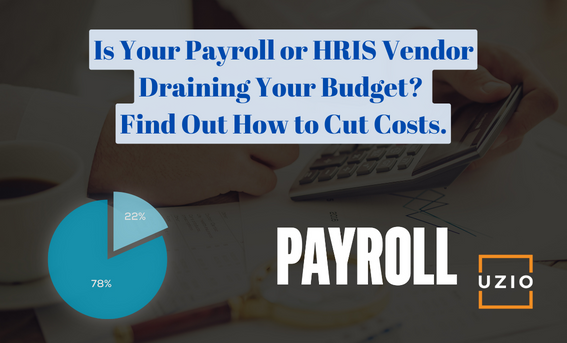
Quick links
-
Introduction
-
The Different Charges You May Encounter
-
Understanding the Charges
-
How to Negotiate with Your Vendor
-
Conclusion
-
FAQs
1. Introduction
Are you getting squeezed by rising costs and feel like you are getting nickel and dimed for just about everything related to your payroll and HRIS? You are not alone, this unfortunate is a common challenge for many. As a business owner, you may have noticed that managing your employees’ payroll and benefits can be a time-consuming and challenging task. For this reason, many companies choose to hire payroll or HRIS (Human Resources Information System) vendors to manage their employees’ payroll, benefits, and other HR-related tasks.
But, be warned! It is not uncommon for these vendors to charge fees for just about every feature and payroll run you do. Let’s face it, this can add up quite quickly and put a dent in your budget. It is not uncommon for some SMBs to pay $5000 to $7000 and more a month. We have heard some of the larger SMB companies that are paying in the $20K range every month. Clearly that is a cost that really adds up. In this article, we will explore the various charges you may encounter. We will break down features we recommend are must have features versus the nice to have features. We will also provide recommendations on how to negotiate with your vendor to ensure you are getting the best value for your money.
2. The Different Charges You May Encounter
Before we dive into the details of how to negotiate with vendors, let’s first explore the different charges you may encounter when working with a payroll or HRIS vendor.
Subscriptions and Licensing Fees
Most payroll or HRIS vendors charge a subscription fee for their services. This fee is usually based on the number of employees you have or the features you need. Some vendors may also charge a licensing fee for their software. This fee is typically a one-time charge and is often higher than the subscription fee.
Implementation Fees
When you first sign up with a payroll or HRIS vendor, you may be charged an implementation fee. This fee covers the cost of setting up your account and integrating the vendor’s software with your existing systems.
Upgrade Fees
As your business grows and your needs change, you may need to upgrade to a higher-tier service plan or add additional features to your current plan. When you do this, you may be charged an upgrade fee.
Training Fees
If you or your employees need training on how to use the vendor’s software, you may be charged a training fee. This fee covers the cost of training materials and the time of the vendor’s staff.
Support Fees
If you need technical support or have questions about your account, you may be charged a support fee. This fee covers the cost of the vendor’s staff providing support to you.
Other Hidden Charges
Some vendors may also charge other fees that are not clearly stated upfront. These charges may include transaction fees, processing fees, or fees for additional services.
3. Understanding the Charges
Now that we have explored the different charges you may encounter when working with a payroll or HRIS vendor, let’s discuss how to understand these charges and negotiate with your vendor to get the best value for your money.
What Each Charge Entails
To understand the charges, it is essential to know what each fee entails. The subscription fee covers the cost of using the vendor’s software and services, while the implementation fee covers the cost of setting up your account. The upgrade fee covers the cost of adding features or moving to a higher-tier service plan. The training fee covers the cost of training materials and staff time, while the support fee covers the cost of providing technical support and answering questions.
Why These Charges Are Necessary for the Vendor
It is essential to understand that these charges are necessary for the vendor to stay in business. The subscription fee covers the cost of developing and maintaining the software, as well as the cost of providing support to customers. The implementation fee covers the cost of integrating the software with your systems, while the upgrade fee covers the cost of developing and implementing new features. The training and support fees cover the cost of providing these services to you.
What You Are Paying For
It is also crucial to understand what you are paying for with each fee. The subscription fee covers the cost of using the software and accessing the vendor’s services, such as tax compliance, direct deposit, and time and attendance tracking. The implementation fee covers the cost of setting up your account and integrating the vendor’s software with your systems. The upgrade fee covers the cost of adding additional features or moving to a higher-tier service plan, which can provide you with more advanced functionality, such as employee self-service portals, custom reports, and mobile access. The training fee covers the cost of providing training materials and staff time, which can help you and your employees become more proficient in using the software. The support fee covers the cost of providing technical support and answering questions, which can help you resolve issues quickly and efficiently.
4. How to Negotiate with Your Vendor
Now that you understand the different charges and what they entail, let’s discuss how to negotiate with your vendor to ensure you are getting the best value for your money.
Do Your Research
Before negotiating with your vendor, do your research. Understand the market and what other vendors are offering in terms of pricing and features. This will give you an idea of what you should be paying for and what features you should expect.
Understand Your Needs
Understand your business needs and what features are essential for your business. This will help you determine what service plan you need and what features you should be paying for.
Ask for Discounts
Many vendors are willing to offer discounts to retain customers. Ask your vendor if they can offer you a discount on your subscription fee or any other fees you may be paying. If you have been a customer for a long time, you may have some leverage in negotiating a better deal.
Negotiate Fees
If you feel that you are paying too much for a particular fee, such as the implementation fee or training fee, negotiate with your vendor. Explain why you feel the fee is too high and ask if they can reduce it. Vendors may be willing to negotiate if it means retaining your business.
Consider Bundling Services
Consider bundling services to get a better deal. For example, if you are paying for a subscription fee, implementation fee, and support fee separately, ask if your vendor can bundle these fees together for a lower overall cost.
Review Your Contract
Review your contract carefully before signing up with a vendor. Ensure that all fees and charges are clearly stated upfront, and there are no hidden fees. This will help you avoid any surprises down the road.
Recommended Reading: Biggest pain point with Payroll and HR software
Conclusion
As the business landscape continues to change – creating opportunities in some areas and declines in other areas. It is a very good idea to periodically take time to review opportunities to better manage and reduce costs when possible while looking for opportunities to drive growth. Beware of those hidden costs that can creep up to some pretty big numbers quite quickly. Managing your employees’ payroll and benefits can be a challenging task, but it doesn’t have to be costly. By understanding the different charges you may encounter when working with a payroll or HRIS vendor and negotiating with your vendor, you can ensure you are getting the best value for your money. Remember to do your research, understand your needs, ask for discounts, negotiate fees, consider bundling services, and review your contract carefully before signing up with a vendor.
FAQs
Q: Why do payroll and HRIS vendors charge multiple fees?
A: Payroll and HRIS vendors charge multiple fees to cover the cost of developing and maintaining their software, providing support to customers, integrating their software with a business’s existing systems, and providing training and technical support to customers.
Q: How can I negotiate with my payroll or HRIS vendor?
A: To negotiate with your payroll or HRIS vendor, do your research, understand your business needs, ask for discounts, negotiate fees, consider bundling services, and review your contract carefully before signing up with a vendor.
Get in touch with us for an expert-led demo to know more about UZIO payroll services.
The Ultimate Guide to Choosing Payroll Software for Your Small Business
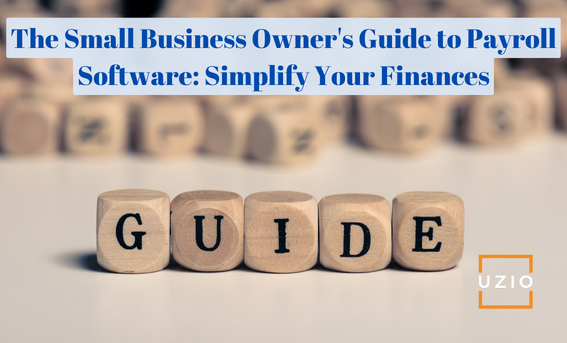
Quick links
-
Introduction
-
Why Choosing the Right Payroll Software Matters
-
Key Features to Look for in Payroll Software
-
1. Payroll Processing and Management
-
2. Employee Self-Service
-
3. Compliance and Security
-
4. Customer Support and Training
-
Conclusion: Choosing the Right Payroll Software for Your Small Business
Introduction
As a small business owner, one of your top priorities is ensuring your employees get paid on time and accurately. Payroll is an essential function of any business, but managing it manually can be time-consuming, error-prone, and costly. This is where payroll software comes in handy.
Choosing the right payroll software for your small business is crucial for streamlining payroll processes, managing employee data, and ensuring compliance with tax regulations. With so many payroll software options available, finding the right fit can be overwhelming. This guide will help you understand what features to look for in payroll software to ensure you choose the right solution for your small business.
Why Choosing the Right Payroll Software Matters
1. The Importance of Payroll Software for Small Businesses
Payroll is a complex and sensitive process that involves managing employee information, tracking time worked, calculating wages, withholding taxes, and complying with government regulations. Payroll software automates these processes, reducing the likelihood of errors and saving time and money. By using payroll software, small businesses can improve accuracy, reduce compliance risks, and focus on growing their business payroll software to ensure you choose the right solution for your small business.
2. The Consequences of Not Choosing the Right Payroll Software
Not having the right payroll software can lead to costly mistakes, including incorrect paychecks, late or missed payroll tax payments, and compliance violations. These mistakes can damage employee morale, harm your reputation, and result in penalties and fines. In extreme cases, they can even lead to legal action.
Recommended Reading: Don’t Panic: How Small Business Owners Can Navigate upcoming Tax Deadlines with Help from Payroll Companies
Key Features to Look for in Payroll Software
When choosing payroll software for your small business, it’s important to consider the features that will meet your business needs. Here are some key features to look for:
1. Payroll Processing and Management
Automated Payroll Processing
Automated payroll processing eliminates manual calculations and data entry, reducing the risk of errors and saving time. It allows you to process payroll quickly and accurately, even for complex payroll structures. Look for software that can handle payroll processing for salaried, hourly, and contract employees.
Multiple pay rates
If you have employees who work different jobs or have different pay rates, make sure your payroll software can accommodate multiple pay rates.
Recommended Reading: How to correctly calculate wages for your massage therapist?
Direct deposit
Direct deposit is a feature of payroll software that allows employers to directly deposit employees’ paychecks into their bank accounts.
On-demand pay
On-demand pay is a feature of some payroll software that allows employees to access their earned wages before payday.
Contractor payroll
If you hire contractors, make sure your payroll software can handle contractor payroll and tax reporting.
Employee Time Tracking
Employee time tracking is essential for accurately calculating employee pay and managing overtime. Look for software that provides various options for tracking employee time, including timesheets, time clocks, and mobile apps.
Recommended Reading: How to choose the best timekeeping system?
Mobile access
Look for payroll software that offers a mobile app or mobile-friendly website for easy access on the go.
Payroll Taxes Management
Payroll taxes management involves calculating and withholding taxes from employee paychecks and remitting them to the appropriate tax agencies. Look for software that automates this process and ensures compliance with federal, state, and local tax regulations.
Recommended Reading: What are payroll taxes and why do small business owners must know about them?
Deduction management
Payroll software should be able to handle employee deductions such as health insurance, 401(k) contributions, and more.
Recommended Reading: Types of Payroll Deductions Employers Should Know About
Recommended Reading: Big changes are coming to 401(k) Retirement Plans. Are you ready?
Payroll Reports and Analytics
Payroll reports and analytics provide insight into payroll expenses and help you make informed decisions. Look for software that offers a variety of customizable reports and analytics, such as pay summaries, tax reports, and labor cost reports.
Recommended Reading: What is the EEO-1 Report? How Do I Create one?
Integration with Other Systems
Integration with other systems, such as accounting and HR software, can help streamline your payroll processes and eliminate manual data entry. Look for software that integrates seamlessly with your existing systems.
Time clock integration
If you use a time clock system to track employee hours, look for payroll software that integrates with your time clock system.
Easy-to-use interface
The best payroll software for small businesses should have an intuitive, user-friendly interface that makes it easy to navigate.
Easy payroll setup
Choose payroll software that is easy to set up and configure, with helpful tutorials and customer support.
Cloud-based
Cloud-based payroll software can be accessed from anywhere with an internet connection, making it a convenient option for small businesses.
Multi-state payroll
If your small business operates in multiple states, make sure your payroll software can handle payroll taxes and regulations for each state.
2. Employee Self-Service
Employee Self-Onboarding
Employee self-onboarding allows new hires to complete paperwork and provide their personal information online, reducing the burden on HR staff. Look for software that offers customizable onboarding workflows and allows new hires to e-sign documents.
Employee Access to Pay Stubs and W-2s
Employee access to pay stubs and W-2s eliminates the need to print and distribute paper copies, saving time and reducing paper waste. Look for software that provides secure online access to employee pay information and tax forms.
Recommended Reading: Online Pay Stubs: The First Step Towards a Paperless Payroll
Employee Benefit Management
Employee benefit management allows you to track employee benefits, such as health insurance and retirement plans. Look for software that integrates with your benefits providers and allows employees to view their benefits and make changes to their elections online.
Recommended Reading: How to become a Benefits Administration Rockstar in two simple steps.
PTO management
If your small business offers paid time off, look for payroll software that includes PTO management features.
Recommended Reading: Automate your PTO tracking with UZIO
Time off requests
Payroll software with time off request features can help you manage employee vacation requests and ensure proper staffing.
3. Compliance and Security
Tax Compliance
Tax compliance is critical to avoiding penalties and fines. Look for software that keeps up-to-date with tax regulations and automates tax calculations and filings.
Data Security
Data security is essential to protecting employee and company information. Look for software that provides secure data storage, encryption, and user access controls.
Compliance with labor laws
Make sure the payroll software you choose is compliant with all relevant labor laws and regulations.
Audit Trails
Audit trails track changes made to employee information and payroll data, providing an audit trail for compliance purposes. Look for software that provides a clear and detailed audit trail.
Error checking
Good payroll software should have built-in error checking features to help catch mistakes before they cause problems.
4. Customer Support and Training
Customer Support
Good customer support is essential to ensuring you get the most out of your payroll software. Look for software providers that offer phone, email, and chat support and have a reputation for responsive and helpful customer service.
Recommended Reading: AI in Payroll Customer Support: Why Human Touch Points are Still Crucial
Training and Resources
Comprehensive training and resources help you get up and running quickly and ensure you’re using the software to its full potential. Look for software providers that offer training webinars, user guides, and a knowledge base.
Recommended Reading: Biggest pain point with Payroll and HR software
Conclusion
Choosing the Right Payroll Software for Your Small Business
Choosing the right payroll software for your small business can save you time and money, reduce compliance risks, and help you focus on growing your business. To make the best choice, consider your business needs and the key features of payroll software, including automated payroll processing, employee self-service, compliance and security, and customer support and training.
Before making a decision, evaluate multiple software options, read reviews, and ask for recommendations from other small business owners. By investing in the right payroll software, you can streamline your payroll processes and free up time to focus on what matters most – growing your business.
FAQs
Q: How much does payroll software cost for small businesses?
A: The cost of payroll software for small businesses varies based on the features and services included. The average cost of payroll software is about $30 per month for the base fee, and then around $4 to $8 per employee per month. Some of the most expensive plans start at $150 per month, plus $12 per person per month. And then there are other miscellaneous charges such as implementation fee, training fees and please be aware of hidden charges.
Q: Can payroll software integrate with my accounting software?
A: Yes, many payroll software providers offer integration with accounting software. This can help streamline your payroll and accounting processes, eliminate manual data entry, and ensure accurate financial reporting.
Q: Is it necessary to have payroll software for my small business?
A: While it’s possible to manage payroll manually, payroll software can save you time and reduce the risk of errors. It can also help ensure compliance with tax regulations and provide useful insights into payroll expenses. Ultimately, whether or not to use payroll software depends on your business needs and preferences.
Get in touch with us for an expert-led demo to know more about UZIO payroll services.
Don’t Panic: How Small Business Owners Can Navigate upcoming Tax Deadlines with Help from Payroll Companies
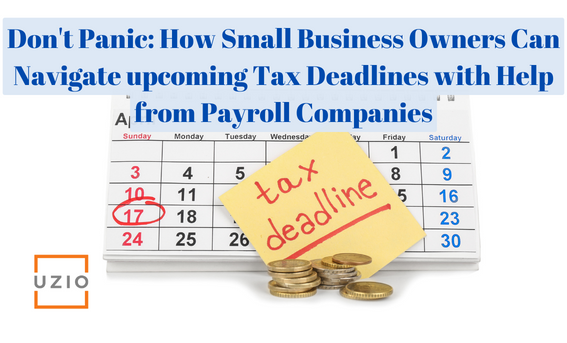
Quick links
-
Overview
-
What does this mean for you?
-
Underpayment of Taxes and Poor Record Keeping
-
How can you prepare?
-
In Conclusion
Overview
IRS is Hiring LOTS of tax individuals
The U.S. Internal Revenue Service (IRS) plans to hire nearly 20,000 new employees and deploy new technology over the next two years as it ramps up an $80 billion investment plan to improve tax enforcement and customer service, it said on Thursday.
The tax agency, in its long-awaited Strategic Operating Plan, said it will obligate about $8.64 billion of the new funding during the 2023 and 2024 fiscal years, and that 7,239 of the new hires during those years will be enforcement staff.
Source: U.S. IRS to hire nearly 20,000 staff over two years with $80 billion in new funds
Kevin O’Leary, a public figure and investor on “Shark Tank,” has shared some valuable insights for those who are worried about the Internal Revenue Service’s (IRS) new expansion plans. The government agency has recently announced that the additional resources will be utilized to increase audits for those earning over $500,000.
According to O’Leary, small business owners who are concerned about potential audits should not be anxious. In a recent conversation with Fox Business, the investor informed viewers that he and the CEOs he collaborates with “had a bit of a town hall” to discuss the next steps and stated that “Okay, this is a reality. What are we going to do about it? We’ve got to start preparing our taxes and our payroll records.”
What does this mean for you?
More companies including SMBs are at risk for an audit. Small businesses are growing, scrambling, and trying to keep things open, and you fall behind on keeping your records clean. This tells you that now you’ve got to have crystal clear records. You have to invest in keeping yourself compliant. Because when you do and if you get audited, the best thing is to have the data.
Underpayment of Taxes and Poor Record Keeping
The most common tax problems vexing small business owners are the underpayment of taxes and poor record keeping.
The business owner collects sales tax from customers but neglects to pass it along to the state, thereby underpaying the sales and use tax obligation. Collected sales tax is meant to pay for that; if it does not get paid through the business, the CDTFA holds certain “responsible persons” liable for the sales and use tax debt. Responsible persons can include the business owner(s), employees and anyone else involved in business operations.
Small business owners may also underpay their personal income tax. Maybe they think estimated quarterly tax is optional. It is not. Estimated tax payments are mandatory, and if you do not pay on time and in full, you will be subject to penalties and interest on the unpaid amount.
How can you prepare?
1. Know your deadlines
Tax filing deadlines vary depending on business entity type. This year, for example, the deadline for corporations was April 15, while sole proprietors have until May 17 to file.
Other tax deadlines include estimated tax payments, which are due quarterly, and payroll taxes, which are deposited monthly or semiweekly.
2. Gather your financial records
Pull together your financial records before starting your taxes. That includes payroll documents, income statements, depreciation schedules, bank and credit card statements, and receipts for large purchases. You’ll need this information to complete your business tax returns.
3. Complete the proper tax forms
Prepare the proper tax forms to report any business income or loss, legitimate deductions and estimated taxes. These forms will be filed along with or in addition to your personal 1040.
You may also need to file specific forms for depreciation, home-based businesses, self-employment taxes and estimated taxes.
4. Lean on a tax professional
If your business model is straightforward and your records are organized, you may not need the help of a tax professional.
But if you’re just starting out or your business has changed, they can help you identify deductions, determine the best structure for your business and head off future tax headaches.
Most importantly, they can make sure you don’t pay too much or too little.
Good record keeping can help you reduce your risk to being flagged for an IRS audit.
Regularly check on a quarterly or monthly basis to ensure you continue to maintain good records.
If you don’t have the time or resources, make sure to partner with a payroll company that can help and may do your tax filings for you. They can help you remain in full compliance with the frequently changing state and federal laws. Ensure 100% payroll accuracy by syncing it with the rest of your HR and benefits. Also it is important that your partner is there to help you should you get flagged for a tax audit. Make sure you have a payroll provider that will be responsive should you need any assistance.
Recommended Reading: Biggest pain point with Payroll and HR software
In Conclusion
Tax season is considered for many a very stressful time. For those that are not the most organized it can be even more critical as it may increase your risks for mistakes and could flag your business for a tax audit. By partnering with a payroll company that manages your tax filings for you, you can reduce some of the complexity and time consuming efforts involved in keeping up with your taxes. However, there is no need to panic as the IRS has programs to support small businesses, and they are not the enemy.
Get in touch with us for an expert-led demo to know more about UZIO payroll services.